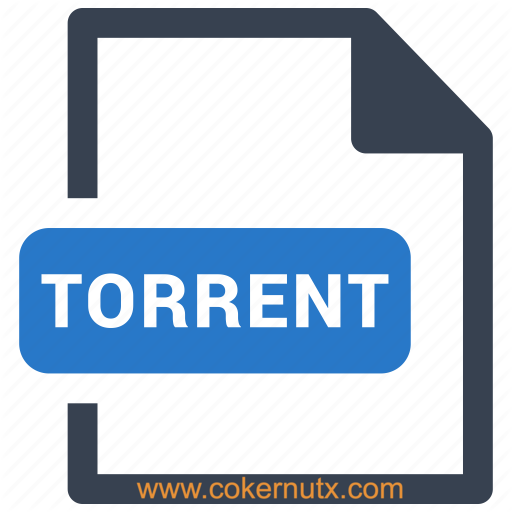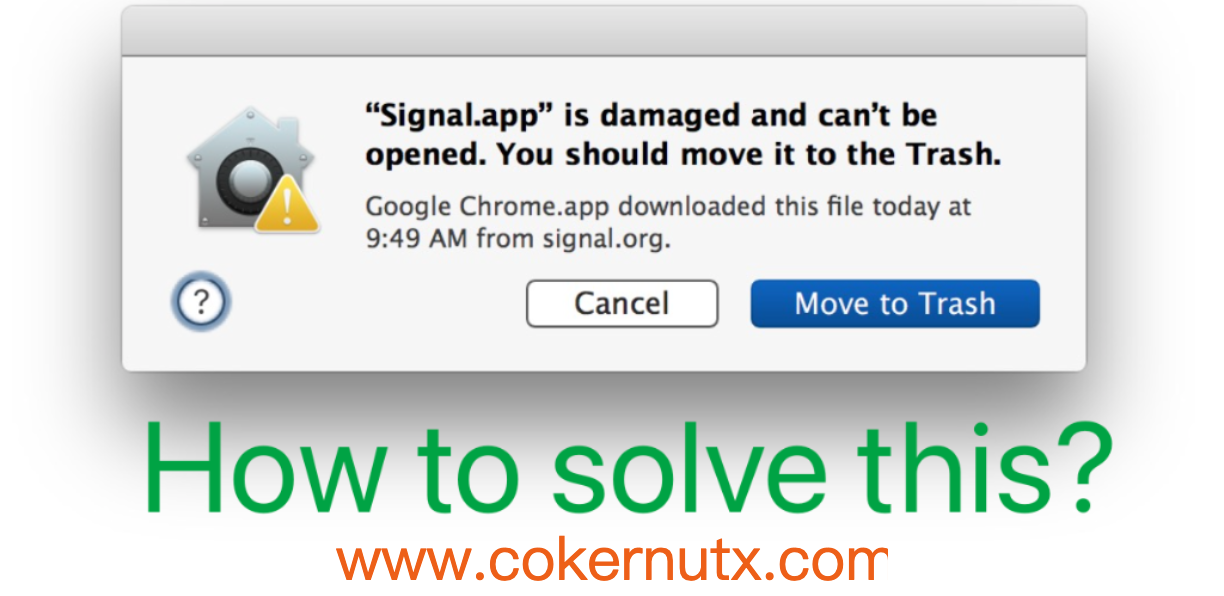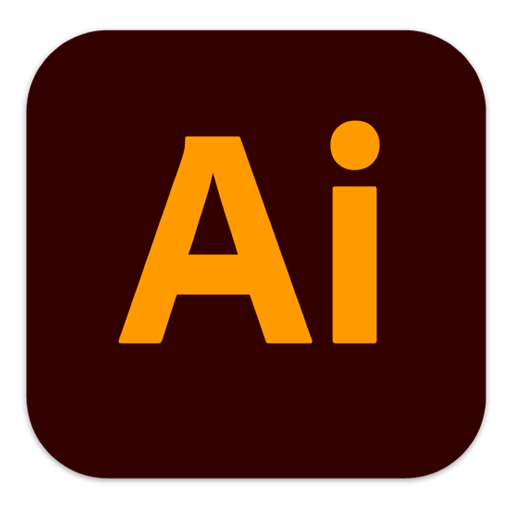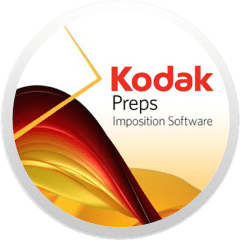macOS Big Sur
| Size: 12.56 GB |
Version: 11.6.1 |
Category: Apple OS Utilities |
|---|
Overview
Previous Versions
| Version | Download |
|---|---|
| 11.0.1 | |
| 11.1 | |
| 11.2 | |
| 11.2.1 | |
| 11.2.2 | |
| 11.2.3 | |
| 11.3 | |
| 11.3.1 | |
| 11.4 | |
| 11.5 | |
| 11.5.1 | |
| 11.5.2 | |
| 11.6.0 | |
| 11.6.1 |