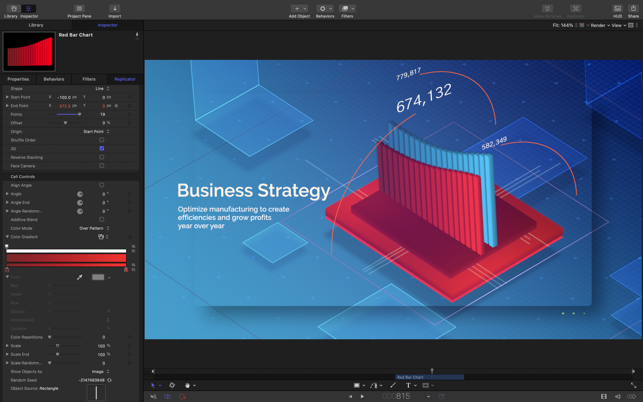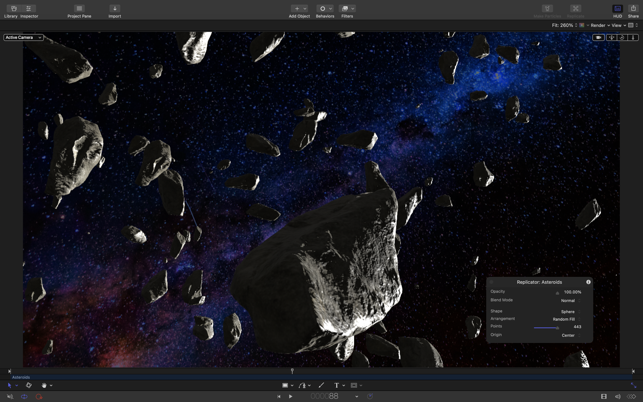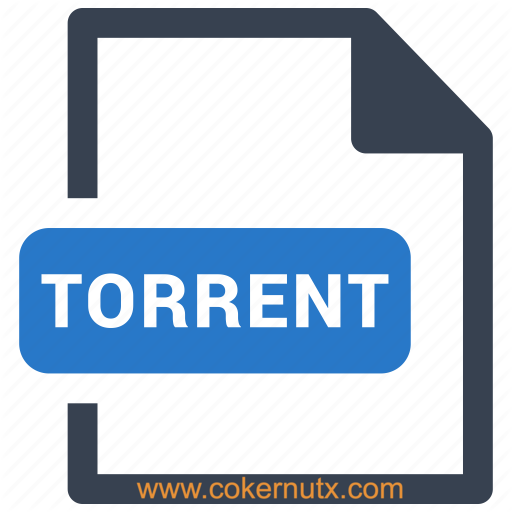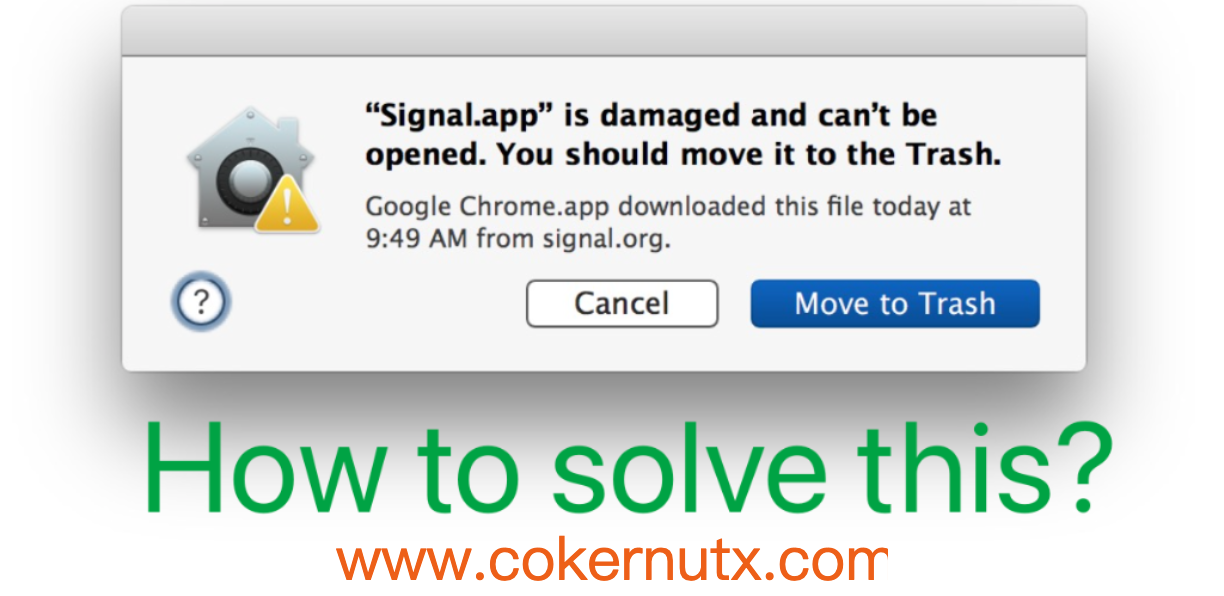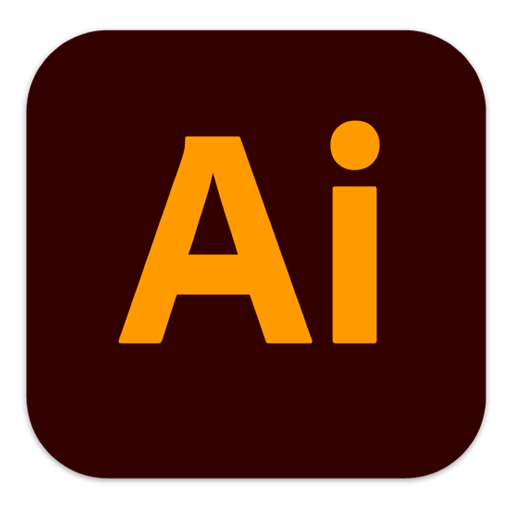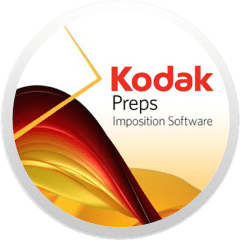Motion is a powerful Motion graphics tool that allows you to easily create cinema-level 2d, 3D and 360° subtitles, smooth transitions, and realistic real-time special effects. With its new Metal engine, Motion also lets you create and play special effects at amazing speeds. Motion has a strong and stable 360 VR Motion graphics workflow, and supports real-time output headmounted VR devices, so that your 360° captions, generators and filters can be projected into the VR scene in a unified way.
Designed for video editors, Motion is a powerful Motion graphics tool that allows you to easily and in real time create cinema-level 2D and 3D subtitles, smooth transitions, and lifelike effects.
##### # 2D and 3D subtitles
- Import 360° media and design 360° captions, generators and effects
- Build 3D captions from scratch, design with easy-to-use templates, or immediately convert any existing 2D captions to 3D
- Easily create beautiful captions and activate them with over 100 drag-and-drop behaviors and intuitive text animation tools
- Customize 3D subtitles and create a variety of looks with the help of over 90 3D materials (including metal, wood grain, stone surfaces) designed by Apple
##### motion graphics for Final Cut Pro
- Store any captions, effects, transitions, or generators and access them directly in Final Cut Pro
- By turning on the subtitles, effects, and transitions from the Final Cut Pro in Motion
- Creating a Motion template combined with any single parameter and device allows you to control a set of parameters in Final Cut Pro through a slider, pop-up menu, or check box
- Use the Show Aspect Ratio snapshot to create templates that support multiple aspect ratios
Brilliant effect
- Select from more than 230 behaviors to get natural animations without keyframes
- Use advanced toning filters such as color wheel, color curve, and hue/saturation curve
- With the help of the "image cutters" filter, accurate color cutters can be created in a single step
- Create your own brushes and 3D strokes, or use one of 140 brush presets
- Design your own particle emitters or choose from 200 real effects (such as smoke and sparks) presets
- Use professional mask tools to quickly draw and adjust the control points for quick observation
- Use intuitive keyframe tools to precisely control the timing of the animation
- Add a "Little Planet" filter when adding 360° video to non-360 ° projects to create a magical effect
- Take full advantage of the ecosystem and use third-party FxPlug-ins for tasks such as advanced tracking, advanced motion graphics, and so on
Easy implementation of 3D
- 2D to 3D space transition can be achieved by adding cameras
- Create 3D scenes in the 360° project to create a super realistic 360° environment
- Set the real shadow, which can be dynamically activated by moving the camera and lights
- Converts any shape, video plane, or stroke to a reflective surface in 3D space
- Import third party USDZ objects or use one of 60 pre-made objects from the Motion resource library
Breakthrough speed, quality and output
-Import wide-gamut HDR images, view them on a supported Mac, and export them as standard REC.709 or wide-gamut REC.2020 color space
- Improved performance and efficiency on Macs powered by Apple chips
- Use the Compressor bundle to export the project in a variety of formats in the background
System requirements: 4GB of memory (8GB is recommended for 4K editing, 3D subtitle and 360° video editing), a metal-enabled graphics card (1GB of video memory is recommended for 4K editing, 3D subtitle and 360° video editing), and 4.7GB of available disk space (3.5GB for applications and 1.2GB for additional content).