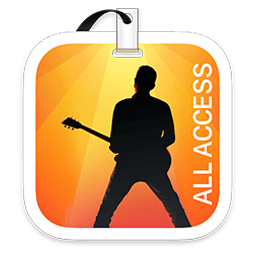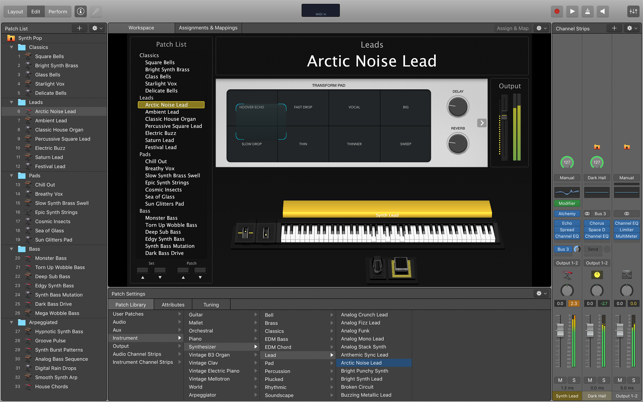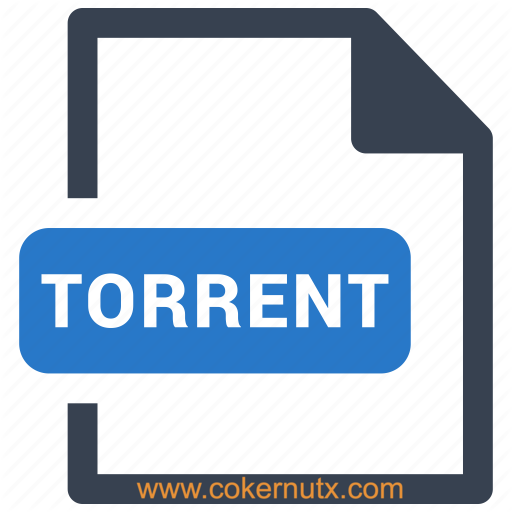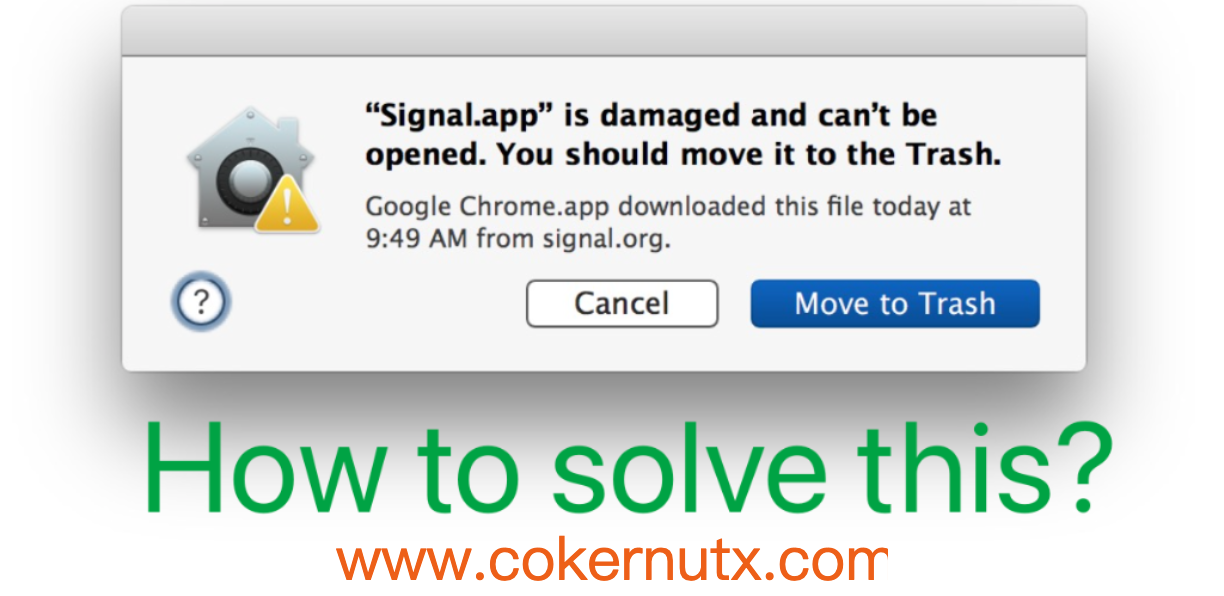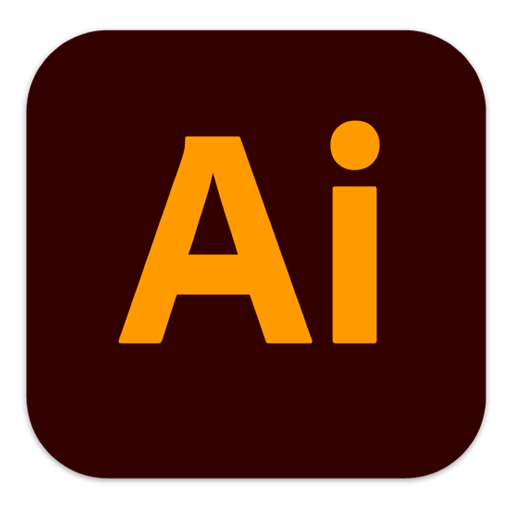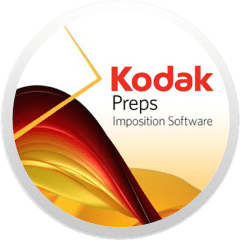MainStage 3 has a full-screen interface optimized for live performance, flexible hardware controls, and a large number of plug-ins and sound effects that are fully compatible with Logic Pro, allowing you to take your Mac to the stage with you.
The ultimate live show kit
- Play live with 100 instruments, effects, and MIDI plug-ins, or use the audio unit plug-in
- Add sound from Logic Pro and Library to bring studio sound to the stage
- Supports the touch bar on the MacBook Pro, providing easy layout, editing, and performance controls
- Combine the instrument with live audio, such as keyboard and vocal, to form a single Patch
- Switching between multiple patches without stopping sound output or cutting off long notes
- Various keyboard patches are designed using split and layered, automatic arpeggio and other MIDI plug-ins
- Use "play" to play stereo or multi-track accompaniment tracks
- The 64-bit architecture uses all the memory in the system to process larger sampled instruments
Hardware control
- Connect your favorite hardware and use it to play and control plug-ins
- Use controllers with USB ports and MIDI capabilities, such as keyboards, pedals, and drum MATS
- Use automatic device identification function to quickly set up various hardware
- Quickly assign knobs, keys, and pusher on the hardware to screen controls
- Manage complex devices using the Allocation and Mapping overview
##### is for the stage
- Use a customizable, full-screen real-time interface to render only what you need during the performance
- Make screen control suitable for each Patch through intelligent control
- Intelligent control provides dynamic performance control changing with each Patch
- High contrast full screen performance view, easy to see Mac screen even from a distance
Musical instrument plug-in
- Play or create various multi-sampled instruments through Sampler and Quick Sampler
- Turn your favorite hardware synthesizer into a sampling instrument using the automatic sampler plugin
- Alchemy, the ultimate sample processing synthesizer, quickly finds sounds or creates unique new sounds
- Using Retro Synth to play classic '70s and' 80s synthesizer sounds
- Used Vintage B3, Vintage Electric Piano and Vintage Clav to play the simulation model of classical keyboard
- Play inspired sounds using a series of synthesizers that provide simulations, wave tables, frequency modulation, addition, particles, spectrum, and modeling synthesis
- Play the Drum set provided by the Drum Kit Designer, which is deeply sampled, professionally mixed and completely customizable
- Use Ultrabeat drums to play electronic beats
# # # # # MIDI plug-in
- With nine MIDI plug-ins, simple ideas can be turned into elaborate performances
- Through automatic arpeggios, simple chords are instantly transformed into brilliant performance
- Play single chords through chord triggers to trigger predefined chords
- Use a shifter to play a part and match the notes to a particular scale
Ideas and effects
- Play sound through a variety of realistic acoustic Spaces or creative synthetic reverberations
- Use a range of multi-beat, vintage tape and stereo delay effects
- Use various modulation effects to add motion effects to the track
- Get the perfect mix with a variety of old and modern equalizers, variations in dynamics, and other mixing tools
Guitar and bass equipment
- Build your own guitar or bass equipment using classical and modern amplifiers, speakers, and microphones through the Amp Designer
- Custom pedals are designed using a series of delay, distortion, and modulation pedal turntables
- Access the full screen tuner for quick tuning
The ##### sound repository
- More than 4300 Musical Instruments and effect patches
- More than 1800 precision sampling instruments
- 10,000 Apple segments in a variety of genres
System and storage space requirements
- Minimum system: macOS 10.15.5
- Minimum installation requirements: 6GB of available disk space/full sound repository installation requirements: 72GB of hard disk space