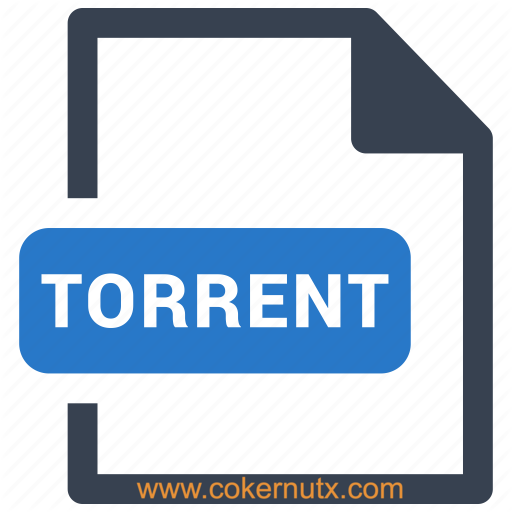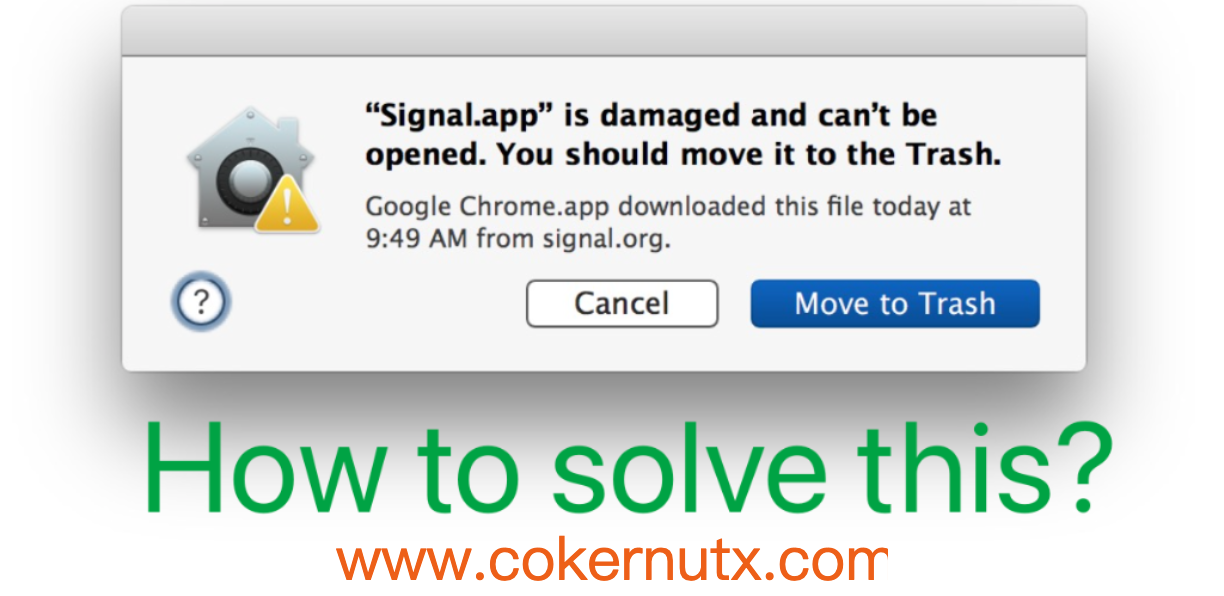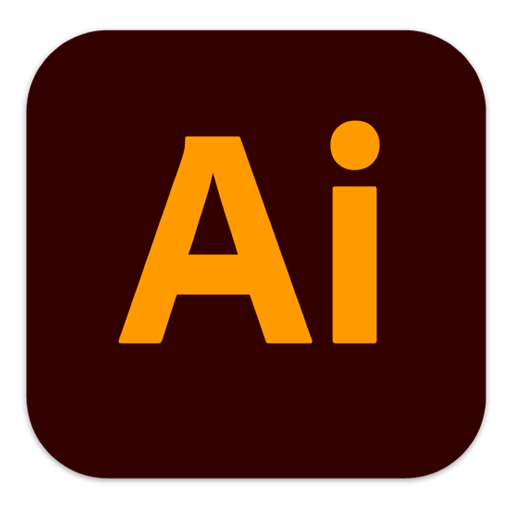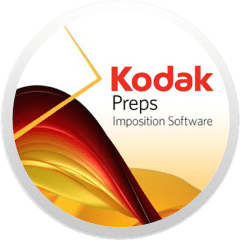CaptureGRID
| Size: 52.85 MB |
Version: 4.24 |
Category: Photography Utilities |
|---|
Overview
CaptureGRID 4 is a digital photography work flow application for tethered shooting, remote capture and advanced camera control.
Multi-Camera Control allows you to fully control and synchronise all your cameras simultaneously, including camera settings, triggering, live view, photo download and filename management.
Networked Operation across multiple computers allows you to scale up the number of cameras and orchestrate large multi-camera capture rigs.
CaptureGRID supports all recent DSLR cameras from Canon and Nikon, as well as some cameras from the Sony Alpha range. We regularly update the app, so support for new cameras is added as they come on to the market.
The software uses wired USB connection for direct communication with the cameras, using our custom built PTP engine. This delivers reliable camera control and fast photo downloads.
CaptureGRID runs on Windows, macOS, and Linux.
The software also supports a wide range of hardware, and can adapt to make optimal use of the hardware resources available. This means it can even run on single board computers such as the Raspberry Pi, but also scale up and make use of high-performance multi-core workstation PCs and Macs.
CaptureGRID allows you to connect and control a large number of cameras, by splitting the USB connections across multiple computers. This means the number of cameras is not limited by the USB hardware capabilities of a single computer, but instead can be scaled up by adding more computers.
When all computers are connected and synchronised, the user can operate the app from just one of the computers, to get a unified view of all cameras and photos, and be able to take actions on all cameras at the same time.
CaptureGRID gives you precise control over what happens to your photos. After capture, photos can be either saved to memory card, automatically downloaded to the computer, or both.
If your cameras are split across multiple computers, the software has options to transfer photos across the network and gather them in a single location, ready for the next step of your workflow.
The app will manage the filenames given to each photo, taking into account which camera it came from, and can automatically organise them into subfolders.
This mechanism can be easily configured to match the filenaming scheme you need for your processing workflow.
Previous Versions
| Version | Download |
|---|---|
| 4.20 | |
| 4.22 | |
| 4.23 | |
| 4.24 |