1. Open Finder, go to the application directory, find the crash application, right-click on the application icon, and then click "Get Info"
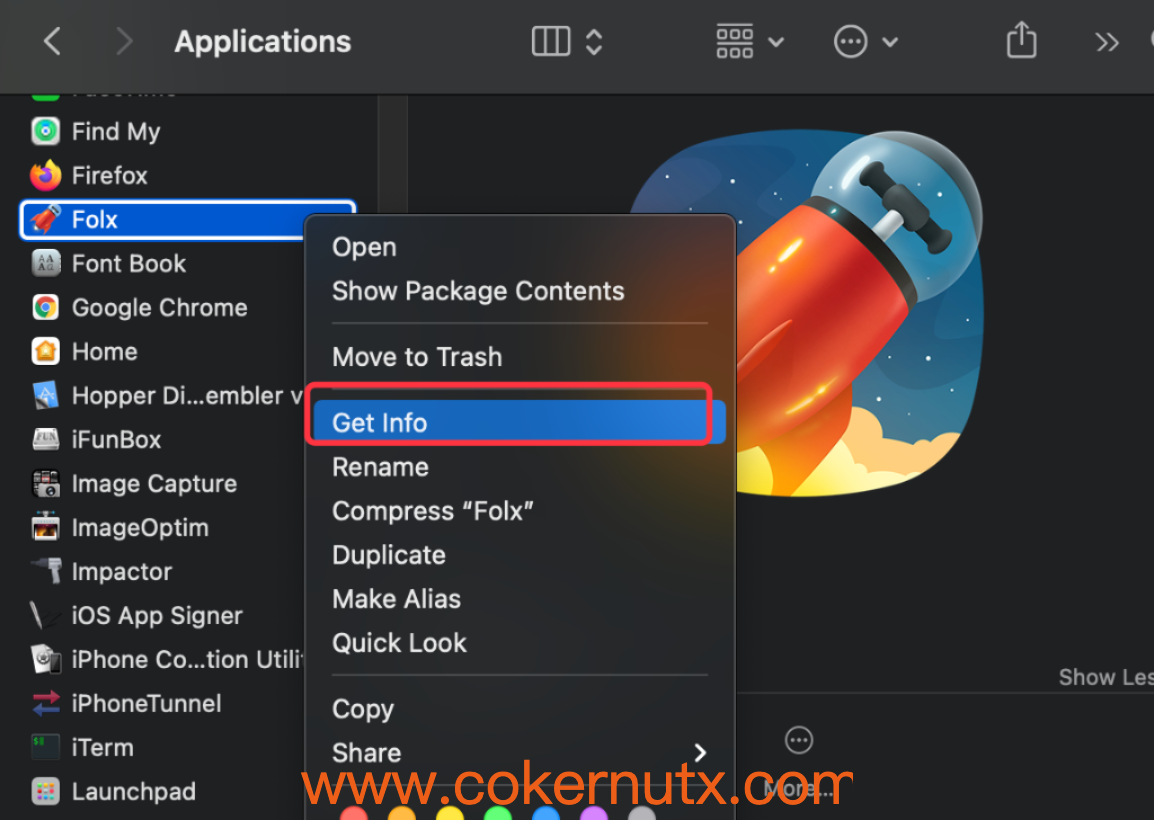
2. Check use Rosetta to open
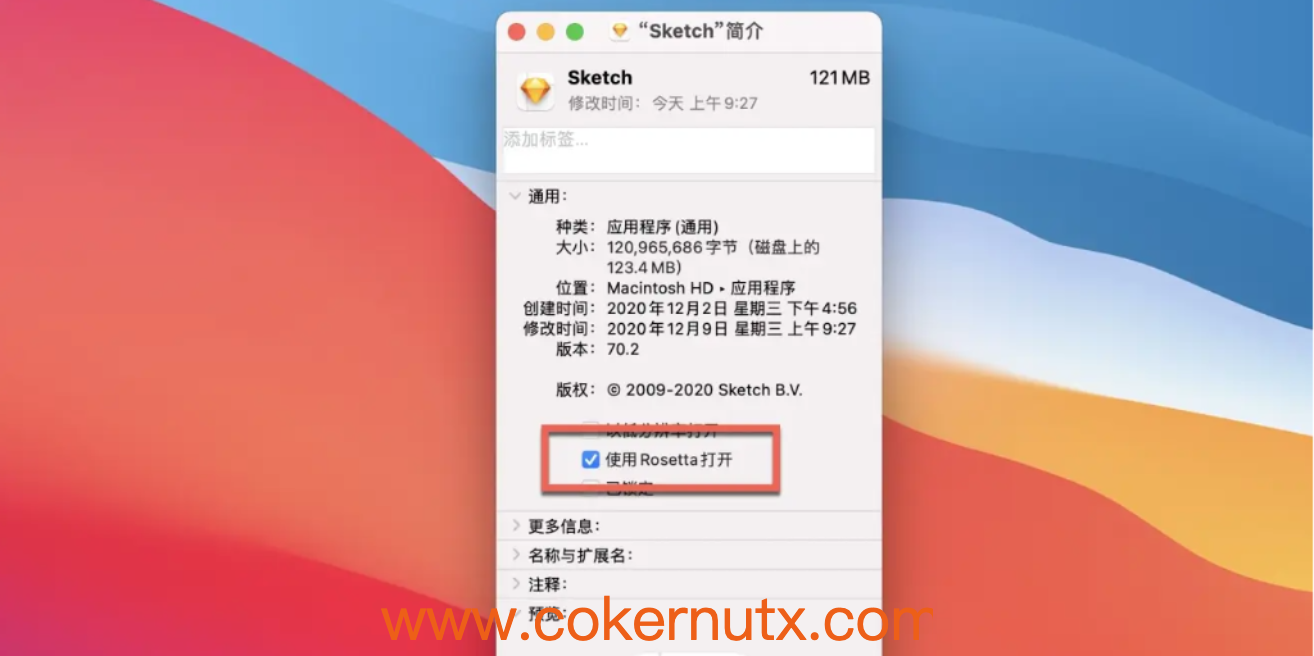
If the above steps can not be solved, then we can only wait for the official adaptation!
