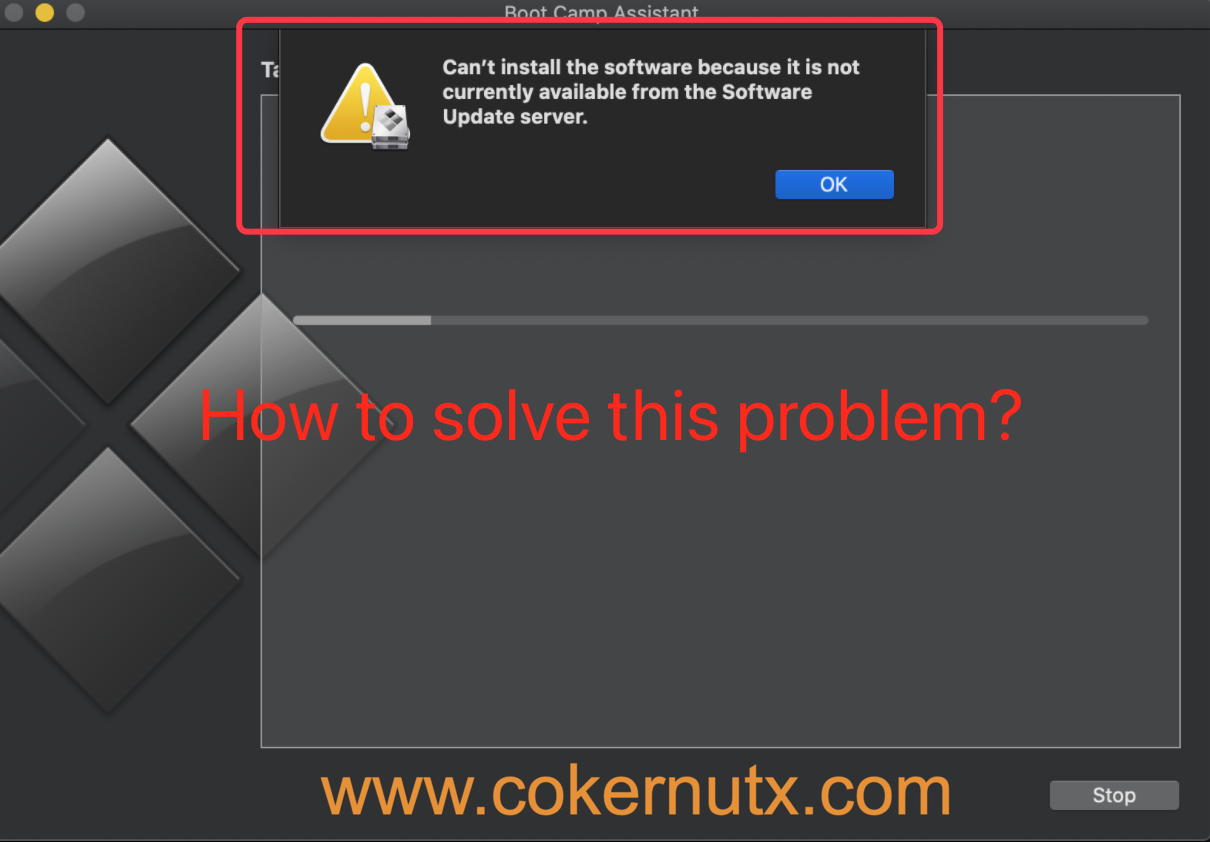Some users can't install the apple developer tool command line tools, and it will be prompted with "Can’t install the software because it is not currently available from the Software Update server"
What is command line tools?
Command line tools is a small independent package of apple, which is suitable for MacOS and extends additional functions for the terminal. Including but not limited to: SVN, GIT, make, GCC, clang, Perl, size, strip, strings, libtool, CPP, what, codesign and many other commands that can be found in Linux.
For ordinary users of MacOS, the main thing is to use its signature function, that is, to sign the application without signature / the application with invalid signature. Because Apple's app doesn't sign or the signature is invalid, it will basically flash back and can't run.
Generally speaking, you just need to open the terminal, and then run "Xcode select -- install" in the terminal to open the installation program, and then press the prompt to install. However, if some users can't connect to the apple server, they will report an error: they can't install the software because they can't get it from the software update server at present.
How to solve this problem?
Once it's prompted that "Can’t install the software because it is not currently available from the Software Update server", you need to manually go to the Apple Developer download center to download the offline installation package of command line tools.
Open the Apple Developer Center: https://developer.apple.com Click the account on the far right of the top navigation, and then log in to your apple ID
Open the developer Download Center: https://developer.apple.com/download/more/
Search command line tools
Choose your own version of MacOS.
10.15. X can download command line tools for Xcode 11.4 and above
10.14. X can download command line tools (MacOS 10.14) for XXX, which contains the.
10.13. X you can download command line tools (MacOS 10.13) for XXX, which includes MacOS 10.13.
The same applies to other versions of XXXXX.
After downloading, install it. After installation, you can use it.